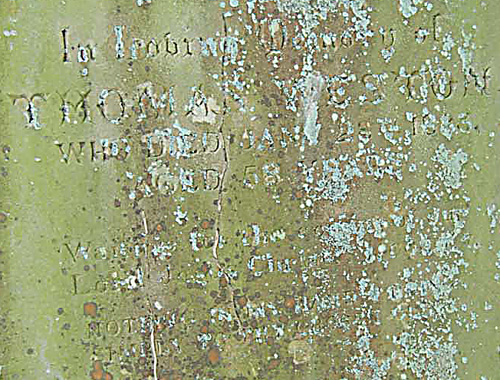Water, sun, insects and general wear and tear can all damage a document or monument beyond recognition. Fortunately there are ways to recover the situation.
Ultraviolet light
When a document has faded to the point it cannot be read by the naked eye, use of ultraviolet lighting can help. It enhances writing and can be enough to make some parts legible. Ask in the library / repository you are using to see if they have a lamp.
Digital scanning
Image software such as Adobe Photoshop can produce excellent results with damaged text. Take a digital scan of the document if you can, or ask the institution or library if they will provide you with one. You can then open the picture in Photoshop and use some of its tools to enhance damaged areas. Adjusting the brightness, sharpness, contrast, or using the colour replacement feature can all help make words legible again. You can also use Photoshop with ordinary photographs and it will still produce great results.
Sharpening a photo
The photograph below is the original. We can make out a few words but most are difficult to read.
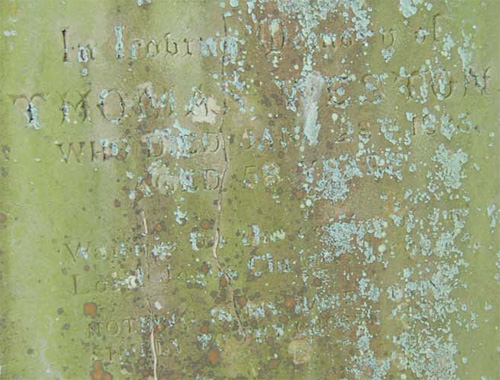
The photo below has been sharpened in Photoshop. A simple procedure taking just a minute or two. Although the results are far from extraordinary it has made some of the words more legible – aged and who died jan are definitely more readable. This could prove just enough to help you decipher an important word or two. If you want to try it yourself, open a photo in Photoshop then click on Filter on the top menu, then Sharpen, then Unsharp Mask. Play around with the settings, and see for yourself what works best.